Summary
HUMAN RIDER INTERFACE
Set up rides, charge to your debit card and track your route.



This is the main screen ‘home’ where can access your account’s main menu:

This is the account’s main menu where can access your account’s views – such as account, payments, trips, promos, help, terms, system status, etc:

This is the account’s views – such as your birthdate, avatar/photo, full name, phone, email, password, address, identification, tip, interface, etc:

This is the payment’s views – such as add, edit, pause your payments:

This is the trip’s views – such as all your trips, weekly trips, today trips, as well as your scheduled trips:

This is the promos’ views, where you can find your credits, discounts, coupons, rewards, etc:

This is the help views, where you can find entire foundation of the human app platform system, including help support 24/7:

This is the terms’ views, where you can find our terms of use, health commitment, privacy policy, etc:

This is the system status view, where you can find the status of human app on your device:

This is the all trips view. The trips can be regular trips, or with stops, or scheduled trips, or as gifted trips to someone else:

This is the weekly trips view. This view allows to see weekly based trips:

This is the today trips view. This view allows to see trips from today only:

This is the promos view, you can find here your credit, discounts, coupons, and rewards:

This is the account’s identification view. Your photo identification must show your name, date of birth, and photograph. You can use any document from the following list. We’ll use this to confirm your identity:

This is the account’s tip view. Once set, your default tip amount will be auto-added at the end of a trip to the final price. Keep in mind, in-app default tip amounts cannot exceed $2.00 but you are welcome to tip with any size of cash. Alternatively, you can set a custom tip amount for each faved driver. If your custom tip amount less than or equal to your default tip amount then the custom tip amount will automatically be set to your default tip amount. Keep in mind, in-app custom tip amounts cannot exceed $60.00 but you are welcome to tip with any size of cash.

This is the account’s interface view which includes the following:
- Set your language for the app interface.
- Automatic option allows sunrise and sunset to switch day and night modes on the fly.
- App and speech audio can be controlled.
- Set to be warned when the battery level less than acceptable for a trip to start.
- If enabled, all drivers will be notified before arrival that you need a space for your wheelchair.
- If enabled, all drivers will see a small badge next to your name that you are vaccinated against COVID-19.
- Set up Face ID or fingerprint to secure your information in the app.
- Set how many completed trips to show in the app. You can still see all completed trips via PDF file download.

Team Human: “Ride with humans, not robots!”

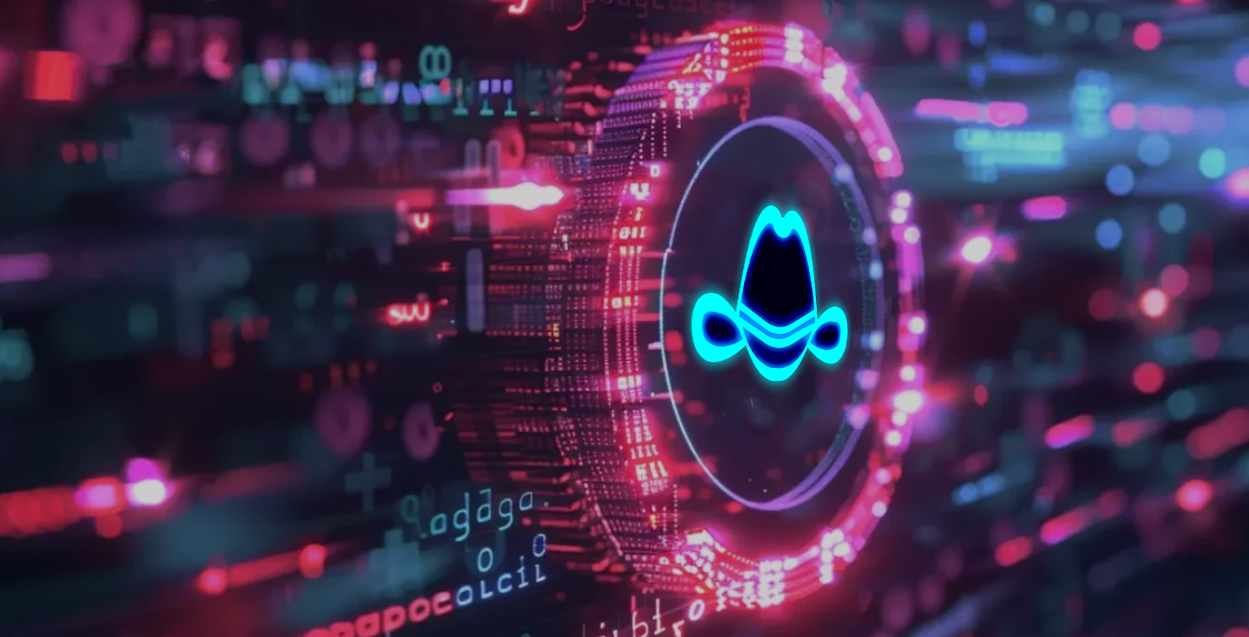
No responses as of yet