Summary
HUMAN DRIVER INTERFACE
This is the main screen ‘home’ where you can access your account main menu:

This is the account’s main menu where you can access your account views – such as account, payouts, vehicles, wallet, trips, discounts, invites, in-car selling, help, terms, system status, etc:

This is the account’s views – such as your birthdate, avatar/photo, full name, phone, email, password, address, driver license, interface, location sharing, etc:
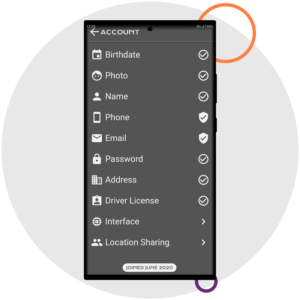
This is the payouts’ views – such as add, edit, pause your payouts:
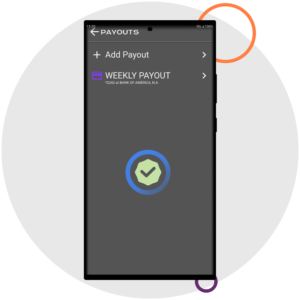
This is the vehicles’ views – such as add, edit, pause your vehicles:
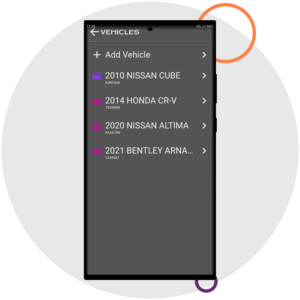
This is the wallet’s views – such as your daily, weekly, monthly earnings:
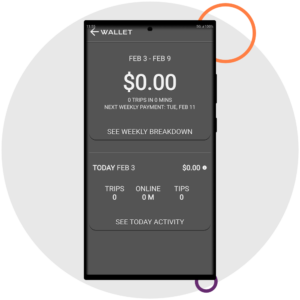
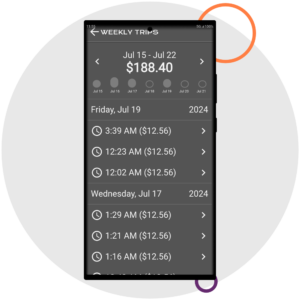
This is the trips’ views – such as all your trips, weekly trips, today trips, as well as your scheduled trips:
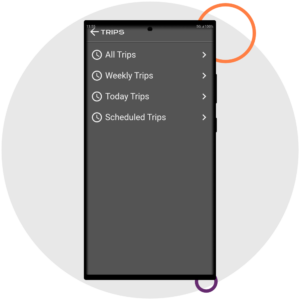
This is the discounts’ views – such as add, edit, pause your discounts:
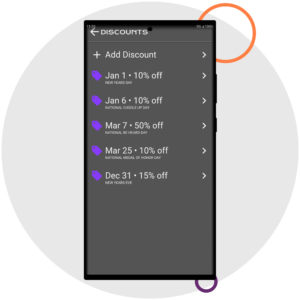
This is the invites’ views – such as add, edit, pause your invites:
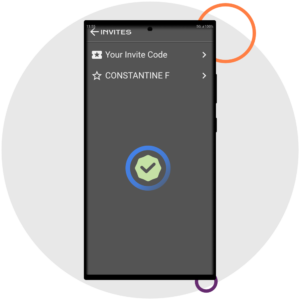
This is the items’ views – such as add, edit, pause your items for sale:
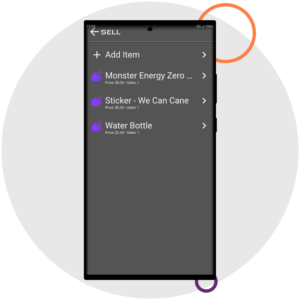
This is the help views, where you can find entire foundation of the human app platform system, including help support 24/7:
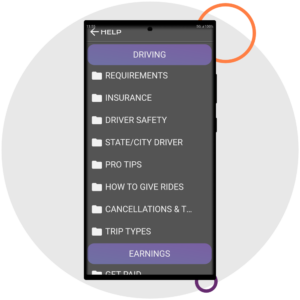
This is the terms’ views, where you can find our terms of use, privacy policy, disclosures, etc:
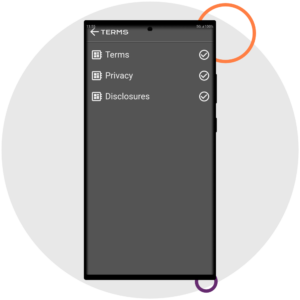
This is the system status view, where you can find the status of human app on your device:
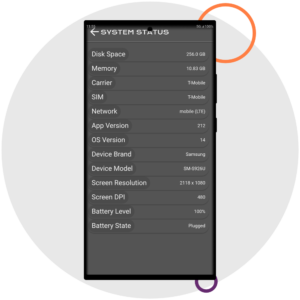
Best Wishes & Business,
Team Human: “Ride with humans, not robots!”

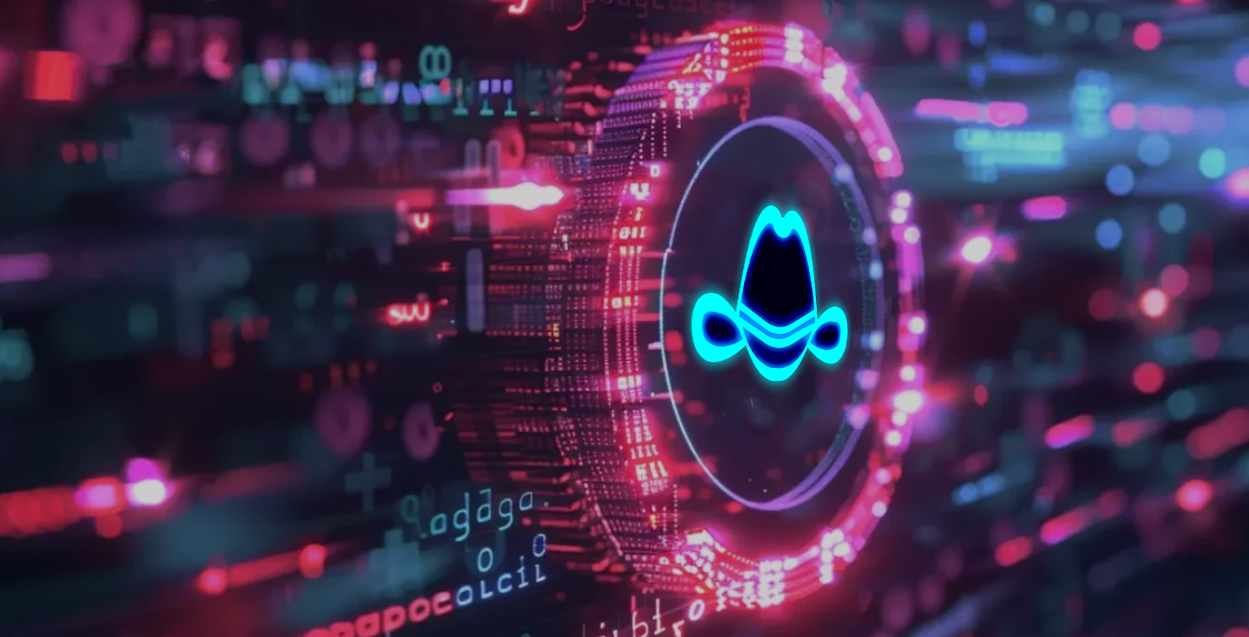
No responses as of yet